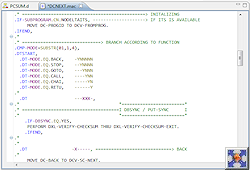Delta ADS
 Delta ADS
Delta ADS
ADS is Delta's proven solution for the generative development of operational back-end applications in COBOL and PL/I. ADS enables you to develop, maintain and support your online and batch programs independent of platform specific considerations such as operating system, database management system and TP monitor.
ADS is one of the most successful IT application development systems ever released in the enterprise market. A sophisticated and comprehensive generator technology enables the tool-based creation of platform independent online applications and batch applications in COBOL and PL/I. In order to facilitate the object-based database integration, ADS also contains extensive support for generating Data Access Servers.
The developer creates ADS programs with easily maintainable, logical language elements. Powerful generators connect the system neutral descriptions of the applications with the specific code for the selected target platform, including operating system, compiler, database system and TP monitor.
ADS generates high performance applications in the native COBOL or PL/I code of the selected target platform. The generated code is compiled and linked in exactly the same way as a traditionally developed program. Once the code has been generated ADS is no longer involved – there is no interpretive runtime or such approaches with ADS. Thanks to our native code technology all system management, debugging, testing, audit, security control and other system tools can be used with ADS applications.
This process of program assembly is reproducible anytime. Maintenance and further development of the applications is performed at the logical level that is input to the generator. It is never necessary to modify any of the generated code.
"The Delta products bring a tremendous boost to productivity in development and maintenance. We know that based on more than 20 years of experience. This is real added value."
Rainer Neuhaus, Development Manager, Kanton Aargau, Switzerland
Our customers have implemented extremely large applications by using Delta ADS: including billions of generated LOC and hundreds of thousands of programs. According to statements of our customers, only a few developers are needed to maintain and further develop thousands of programs. The development with ADS is stable, reliable and very efficient.
The New ADS 6 for Even More Productivity in Application Development
ADS 6 provides the functions that help you to better understand your Delta ADS applications. The new functions and language extensions improve the readability and maintainability of the applications. With the new release of ADS the development and maintenance gets even more efficient.
 Delta ADS celebrates its 45th anniversary!
Delta ADS celebrates its 45th anniversary!
"I am pleased that after almost 50 years, Delta ADS
is still being used successfully for the development
and migration of large and complex applications.",
says Dr. Reinhold Thurner, the „father of Delta ADS“.
We have summarized for you how Delta ADS has evolved over the past 45 years, why it has been and still is so successfull.
Find out what advantages Delta ADS offers you for your future application development.
https://delta-software.com/link.php?en=6327
ADS 6
ADS 6
Being successful already for decades, Delta's generative development system ADS for enterprise back-end applications in COBOL and PL/1 has been used to develop extremely large applications. Decisions about the further development, the modernisation and the orientation of these applications regarding new technologies require profound understanding and reliable assessment of these core applications.
The new ADS 6 focuses on these requirements: ADS 6 improves the understanding of the ADS applications by offering new functions. Language extensions for ADS MACRO simplify the development and maintenance of the application frameworks. Analyses and reports provide reliable information for the assessment.
Download ADS 6 - Product Flyer
Delta ADS – Proven Efficiency in the Application Development
Our customers have implemented extremely large applications by using Delta ADS: including billions of generated LOC and hundreds of thousands of programs. According to statements of our customers, only a few developers are needed to maintain and further develop thousands of programs. The development with ADS is stable, reliable and very efficient.
"The new ADS 6 enables us to further improve the efficiency and quality of our software development and maintenance. For example new functions for the detailed documentation and description of the generating process help us to securely and fast perform changes and enhancements on our large scale and complex applications."
Oswald Klackl, Head of Architecture & Quality Management, B+S Banksysteme
Do You Understand Your Software?
Delta ADS applications have grown over a long period. They are an active business value that comprises significant investments. Over time, the knowledge of the implementation often got lost. As a result, the costs for maintenance and usage increase.
With ADS 6 we help you to re-document your applications and to analyse the implemented logic.
This way you understand your software!
Understand Your Software!
"Understanding the existing applications gets more and more important. With ADS 6 we want to provide profound information on the applications to ensure that our customers have a reliable basis for the decisions about the future of their core applications. This information directly results in considerable savings for the development and maintenance of these large applications." says Rüdiger Schilling, CEO, Delta Software Technology.
The New ADS 6 for Even More Productivity in Application Development
ADS 6 provides the functions that help you to better understand your Delta ADS applications. The new functions and language extensions improve the readability and maintainability of the applications. With the new release of ADS the development and maintenance gets even more efficient. ADS 6 provides:
- Discovery and application mining for ADS applications
- Extensions for ADS MACRO
- ADS 6 on Eclipse as new development environment
- Integrated in Micro Focus EDz (Enterprise Developer for z) and IBM RDz (IBM Rational Developer for System z)
Post-Generation Debugger
 Post-Generation Debugger
Post-Generation Debugger
With ADS 6 we also provide our new Post-Generation Debugger. With this tool we support an absolutely new and innovative concept for the generative development. The Post-Generation Debugger enables you to watch the generator at work retrospectively.
You can understand and follow the generation process step-by-step – across all layers and across all modules involved in the generation. The dynamic navigation leads you directly to the right place – without any time-consuming, prior setting of breakpoints. You can freely navigate by yourself, going backwards and forwards in the generation. You see the contents of all variables before and after the execution of the statements.
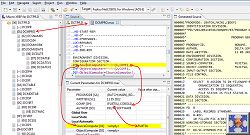
Post-Generation Debugger - Which macro statements are executed in which order? What are the parameters’ values before and after the execution of the statement?
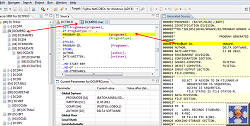
Post-Generation Debugger - Which module and which statement generated a specific line of code?
With the new Post-Generation Debugger you easily track the source of a generated line of code by a simple click, find out which module was responsible for the generation and due to which parameter contents and conditions.
Clear markings highlight the relevant information. You see the structure of the modules and have a clear view of all layers. In this way, development and testing get really easy.
ADS MACRO
Extended Syntax for ADS MACRO
ADS MACRO is the key element of the ADS development system for the systematic multiple re-use of code. Some enterprises even have developed their own generator systems by using ADS MACRO.
The ADS 6 extensions for ADS MACRO provide more flexibility and clarity, better readability and understanding during the development. The main key words are:
- Extended syntax: descriptive parameter names, free formatting, clear indentation, mixed-case support
- Macro Source Optimizer with automatic conversion “Old to new”
- Post Generation Debugger
- Coverage and dead-code analyses, cross-references
- Detailed macro analyses with results in HTML format, clear and easy to evaluate
"The Delta products bring a tremendous boost to productivity in development and maintenance. We know that based on more than 20 years of experience. This is real added value."
Rainer Neuhaus, Development Manager, Kanton Aargau, Switzerland
Macro Source Optimizer
ADS MACRO enables the systematic multiple use of code. Some of our customers have used this powerful tool to develop application frameworks with thousands of modules.
To ensure that you can use the new extended macro syntax not only in case of new development but also for your existing macros, we provide the Macro Source Optimizer with ADS 6. With Macro Source Optimizer you can convert your existing macros from the old syntax to the new syntax very easily. Even though the syntax is changed the generated code remains the same as before. As a result, you also understand your already existing macros faster and better – automatically.
See the difference here:
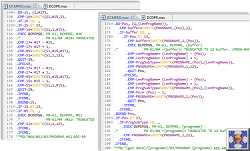
Automatically optimized macros with new syntax, identifiers, indentation
ADS 6 for PL/I
ADS 6 for PL/I
With its new functions ADS 6 for PL/I helps to develop, maintain and test the PL/I applications generated with ADS and the application frameworks created with ADS MACRO more efficiently:
- ADS 6 for PL/I improves the comprehension of the PL/I applications developed with ADS.
- Language extensions for ADS MACRO simplify the development and maintenance of application frameworks.
- The Macro Optimizer ensures a better readability and maintainability of the existing macros.
- The Post-Generation Debugger simplifies the comprehension and the test of the generation process.
- Reports support the maintenance and help to (re)document the applications.
- Analyses provide reliable information for the assessment of the applications.
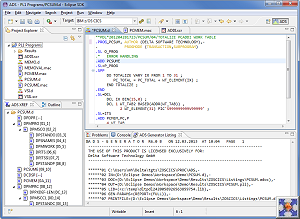
ADS on Eclipse - PL/I
With the final release ADS 6 for PL/I is now available for all target platforms (operating systems, TP monitors und databases). Please find here an overview of all target platforms.
Supported Platforms
Supported Platforms
With its successful generator technology, ADS enables the creation of platform independent batch and online applications in COBOL and PL/I for the most common platforms and database systems.
With cross-platform support the migration of existing applications to another platform becomes a trivial matter. With cross generation the development of mainframe-based applications in a PC environment is equally straightforward. Applications are developed and tested on the PC and then regenerated for the host platform.
With the concept of entire data encapsulation ADS supports all of the most important database systems in the enterprise environment. Data access within these applications is coded with system neutral commands. Generators convert them into high quality, target system specific data access statements.
Platforms
- Bull DPS7, TDS7
- Bull DPS8, DM4
- Bull DPS8, TP8
- Easirun, P3/COBOL
- Fujitsu BS2000/OSD, openUTM (Siemens BS2000/OSD, openUTM)
- HP HP-UX
- HP NonStop, Guardian Pathway
- HP VAX OpenVMS
- IBM AIX
- IBM VSE/ESA, CICS
- IBM z/OS, CICS
- IBM z/OS, IBM/IMS TM (IBM IMS/DC)
- ICL VME, TPMS
- Microsoft Windows 10 / 11
- Microsoft Windows Server 2008 / 2012 ...
- Sun Solaris
- Unisys OS/2200, DPS/1100
- Unix - Various manufacturers
Databases
- Bull IDS2
- Bull Interel
- Fujitsu LEASY (Siemens LEASY)
- HP NonStop SQL/MP
- HP RDB
- IBM DB2
- IBM DL/I
- IBM IMS/DB - (Automatically replacing IBM IMS/DB with AMELIO)
- IBM Informix
- ICL IDMS/X
- Ingres
- Oracle
- Software AG Adabas
- Sybase
- Unisys RDMS
Delta ADS platform support changes over time so your platform may not be included in the above list. Please contact your local sales organization to discuss your specific requirements.
Development Environments
Development Environments with Delta IDS
 Delta IDS is the modern integrated development environment (IDE) for the easy and efficient development and maintenance of your Delta ADS applications.
Delta IDS is the modern integrated development environment (IDE) for the easy and efficient development and maintenance of your Delta ADS applications.
Are you also tired of the hassle with multiple development environments?
Many companies use environments such as Eclipse, Microsoft Visual Studio, and others for the development with modern programming languages. At the same time, they use mainframes or Unix systems for the generative development and maintenance of backend applications in COBOL and PL/I with Delta ADS. Parallel operation of different working environments for the application development is expensive, cumbersome and inefficient.
Delta IDS is the integrated solution that simplifies and accelerates your software development processes - even across platforms. Delta IDS enables you to consolidate your application development work environments, to support your development processes in the best possible way and thus to improve development productivity and reduce costs and efforts.
Delta IDS - The Integrated Development Solution
A homogeneous, modern and powerful development environment and process control for the various programming languages is the goal of many companies.
We have developed Delta IDS with the aim of making your development teams' daily work easier, faster and more cost-effective.
Delta IDS modernises and simplifies the development and maintenance of Delta ADS applications. The modern environment improves the understanding of the applications by providing additional information on the usage of the application components. Delta IDS is therefore particularly suitable for newcomers. Analysis and coverage functions as well as the use of the Post-Generation Debugger accelerate maintenance.
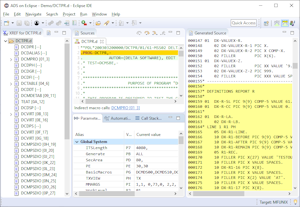 Delta IDS - Simply Develop Better
Delta IDS - Simply Develop Better
Delta IDS supports your development teams with dedicated application development and maintenance capabilities, enabling you to deliver new application functionality to your business users faster and with better quality.
The key features of Delta IDS include:
- User-friendly modern working interface
for faster application development: easily configurable, clearly arranged areas and views for project structure, smart editors, cross-reference information, generation listings, etc. - Smart Code Editors
support you in creating and editing Delta ADS source code, such as macros, programs, front-end definitions and others with:
syntax colouring, Code + Content Assistants with customisable and extendible templates, clearly structured outline views for easy and fast navigation in larger source texts, bookmarking, code folding and automatic formatting, intelligent functions for editing and locating errors as well as automatic real-time syntax check, Macro Source Optimiser, documentation and much more. - Direct integration of Delta ADS Application Generators
with simple configuration of the processes, automatic checking of the dependencies and generation sequence, well-arranged display of the macros called during a generation, the search paths used and the listings, display of the generator messages both directly at the right place in the source code and also collectively for the entire project. - Post-Generation Debugger
Find and solve problems in your code quickly and easily with the innovative automated debugging of the generation process:
all information consistently in view, step-by-step tracking and testing of the generation process, easy switching between code editing and debugger, starting point at will and free positioning, automatic synchronisation of the displays of modules, code, variables, values, call stacks, etc., direct connection to AMELIO Logic Discovery possible. - Easy Configuration
Standards compliance through templates and cross-user settings, easy search path configuration and support for user-defined targets, support for automated builds and deployments. - And more ...
"The guaranteed long-term support of Delta tools is and always was of vital importance for us. This also includes
their continuous enhancement to fit new demands, to always be state of the art. An excellent example for this is the comprehensive integration into the standard Eclipse. This perfectly matches our strategy of a modern and future-proof development landscape.“
Peter Bauch, COO, B+S Banksysteme, Austria
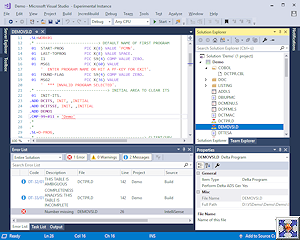 Delta IDS - Easily Streamline Your Development Processes
Delta IDS - Easily Streamline Your Development Processes
Introducing Delta IDS for your individual environment and your development processes will give you the following benefits:
- Seamless integration into your existing development environment and processes:
This provides you with a uniform developer interface for Delta ADS, COBOL, PL/I, C#, Java, C/C++, ... - Increased productivity
in the creation and maintenance of applications, shorter development cycles - The mainframe becomes more attractive for young professionals.
- Easy access via search paths or the existing source management systems (SCM) such as GIT, OpenText/Micro Focus ChangeMan, ...
Delta IDS integrates into your development system in such a way that the libraries for the Delta ADS generations are accessed without additional effort, whether they are defined in the project or using the secured functions of version management systems. They can be distributed across all your systems. Delta IDS reliably accesses the right modules. The flexible search path mechanism makes it easy to use artefacts from production environments and from test environments together. - Support for all Delta ADS target platforms
- Reduced load on the mainframe
generations locally on PC and on back-end systems with identical results. - Promoting the integration of the Delta ADS development with further tools of the development environment.
- Homogeneous, modern and powerful development environment
The support for central deployment software helps you to automate the provisioning of workstations and thus reduce the administrative effort for configuration, deployment and support through uniformly designed work environments. - And more ...
The integration of tools and the avoidance of media disruption significantly shorten the development and maintenance processes.
Supported Environments
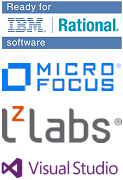 We offer the integrated development system Delta IDS as variants for integration into the following environments:
We offer the integrated development system Delta IDS as variants for integration into the following environments:
- Eclipse
- IBM IDz (IBM Developer for zOS)
- OpenText/Micro Focus Enterprise Developer for Z (EDz)
- OpenText/Micro Focus Enterprise Developer Connect (EDc)
- BMC Compuware Topaz Workbench (by request)
- Microsoft Visual Studio
You would like to integrate your Delta ADS development into another environment like Microsoft Visual Studio Code, IntelliJ etc.? Just get in touch with us!
“After installation of the Plug-in, we tested the generated output and it was 100% identical.”
Graham Dohren, Senior Developer, Aquila Heywood, United Kingdom
Delta IDS - The Integrated Solution for the Efficient Development of Your ADS Applications
Delta IDS supports your development teams with dedicated application development and maintenance capabilities, enabling you to deliver new application functionality to your business users faster and with better quality.
- More efficient development and maintenance of Delta ADS applications
- Easy integration into your existing development environments
- Unified and consistent development processes
- Easier on-boarding for new developers
Delta IDS - Just Try It!
Benefit from the power and capabilities of Delta IDS and ensure consistent development processes. With Delta IDS you can develop and maintain your Delta ADS applications faster and in better quality.
Would you like to know how you can easily integrate your application development with Delta ADS into your development environment? Would you like to try Delta IDS? Please just contact us!
Further Informations
- Insurance company assesses unified Micro Focus development environment with Delta Software
- Aquila Heywood improves its Delta ADS software development by moving to Eclipse and Update to Delta ADS 6.
- Bedag Informatik AG modernises its development environment and combines the development in C# and Delta ADS in a .NET framework under Microsoft Visual Studio.
Download Language: Englisch - Version: mt21103.01

Delta IDS is the modern integrated development environment (IDE) for the easy and efficient development and maintenance of your Delta ADS applications.
Read more
Downloads / Documents
Documents about Delta ADS
Download Language: Englisch - Version: MT21094.01

Life starts at 40 something: Delta ADS turns 45 this year
Developing software is looking to the future, but sometimes it is good to turn around and look back. As we did, we discovered that the foundations of our products were made almost half a century ago.
Read moreDownload Language: Englisch - Version: mt21086-01

The Bedag Informatik AG modernises its development environment and combines the development in C# and Delta ADS in a .NET framework under Microsoft Visual Studio.
Read moreDownload Language: Englisch - Version: MT21011.04

Grupo Edson Queiroz selects generator-based tools from Delta Software Technology for major migration project from Bull DPS7 to UNIX
Read moreDownload Language: Englisch - Version: MT21013.04

Grupo Edson Queiroz selects generator-based tools from Delta Software Technology for major migration project from Bull DPS7 to UNIX
Read moreDownload Language: Englisch - Version: MT21061.02
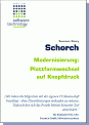
Schorch transferred their production management system quickly, easily and securely from Fujitsu BS2000/OSD mainframe to a Microsoft Windows environment –using ADSplus Legacy Platform Development and SCOUT² Development Platform from Delta Software Technology.
Read moreDownload Language: Englisch - Version: MT21072.04

ADS 6 and ADS on Eclipse
Increased Efficiency and Quality in the Software Development.
Download Language: Englisch - Version: MT21073.04

ADS on Eclipse
Comfortable Development in Eclipse for Delta ADS COBOL and PL/I
Technical Documentations
To view the technical manuals, please log in to our Support Area. Then close the pop-up window and reload this page.